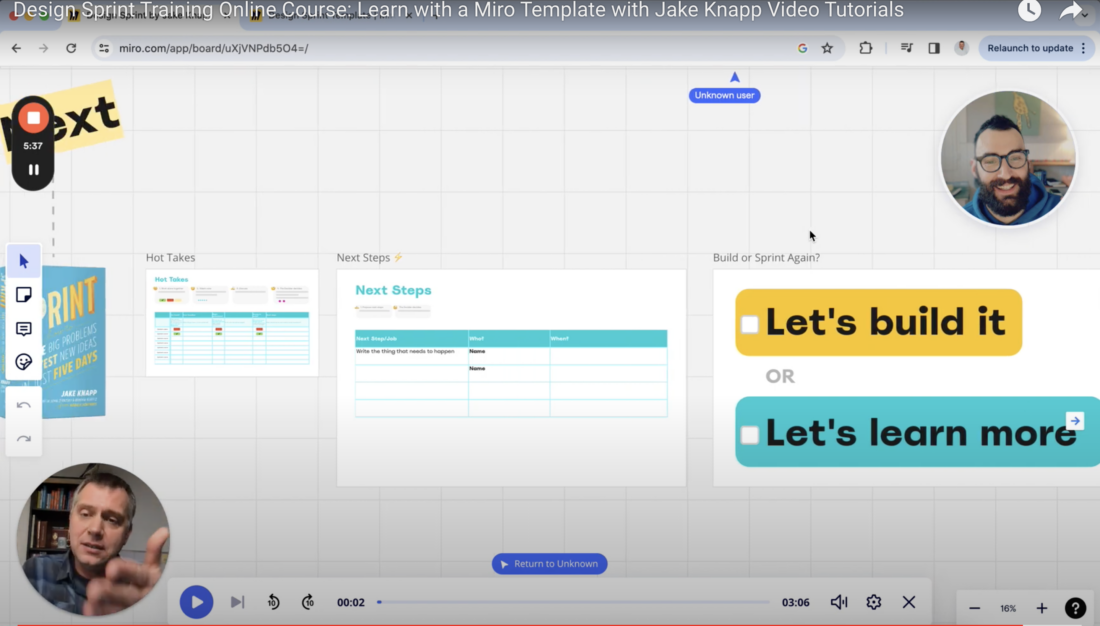Dive deeper into the design sprint with this template
In the ever-evolving landscape of design and innovation, the ability to adapt and leverage new tools is crucial. One such breakthrough, which has significantly impacted the innovation, design thinking, agile, and UX communities, is the concept of the Design Sprint. Popularized by Jake Knapp’s influential book “Sprint,” this methodology has evolved from its inception in 2016 to accommodate the dynamic demands of the remote work virtual age.
I want to introduce you to a transformative resource that has redefined how we approach Design Sprints in a virtual setting, and learn the design sprint phases and process: the Miro Template with TalkTrack, designed by author Jake Knapp himself. Here is our video demo of this template that includes over 30 video tutorials about the activities in each phase of the design sprint process. This is like a very engaging (and free) design sprints online course.
Video Description:
Dive into the dynamic world of Design Sprints! This video unravels the intricacies of conducting effective Design Sprints – especially in a virtual environment, leveraging the groundbreaking Miro Template with TalkTrack created by Jake Knapp to help you learn how to run a design sprint. It’s like a free online course with digital materials to use!
In this demo, Darin explores the evolution of Design Sprints from the foundational principles laid out in Jake Knapp’s iconic book, ‘Sprint,’ to their transformation into versatile, virtual formats. Discover how Miro’s innovative tools and templates have revolutionized the approach to solving big problems and testing new ideas within just five days.
Get a step-by-step walkthrough of the Miro Design Sprint Template, a vital resource for UX professionals, innovation or agile teams, and design thinkers. This template not only guides you through the five-day design sprint process but also enriches your experience with TalkTrack – a feature where Jake Knapp himself provides insights and guidance.
Learn how to understand (and see) the foundations so you can adapt and customize design sprints for various organizational needs, whether it’s a one-day, two-day, or the traditional five-day sprint. Understand the significance of each activity within the sprint, from creating a map to conducting expert interviews, all brought to life through the template.
This video is an invaluable asset for those interested in UX design, user research, and digital innovation strategies. It also delves into the latest 2023 updates, highlighting how AI features within Miro can augment your design sprint process by generating and organizing ideas.
Stay ahead in the field of design thinking and innovation by mastering the virtual Design Sprint using Miro’s advanced features. Whether you’re conducting workshops, meetings, or full-scale design projects, this video will equip you with the knowledge and tools needed for success.
You can access this design sprint template with video tutorials for free at this link: https://miro.pxf.io/6ezqKN
🕒 Timestamps:
0:01 – Introduction to Design Sprints & Evolution Since 2016
0:32 – Transitioning to Virtual Sprints
0:48 – Introduction to Miro’s Design Sprint Template
1:03 – Detailed Overview of the Design Sprint Process
1:40 – Miro’s Template with TalkTrack Explained
2:09 – Video Insights from Jake Knapp, Creator of Design Sprint
3:13 – Exploring the Miro Template Features
3:36 – Updates for 2023 in Design Sprint Methodology
4:10 – Comprehensive Look at Design Sprint Activities
5:02 – Innovations in Miro’s Virtual Whiteboard Tool
5:24 – Consider AI Features in Design Sprints (see our other channel videos for demos)
The Purpose of Design Sprints
Design Sprints were initially conceived as a way to solve significant problems and test new ideas efficiently within just five days. This method, a brainchild of Knapp, brought a structured yet flexible approach to innovation. The popularity of the book “Sprint” highlighted a growing need for such methodologies in various fields, including UX design, agile project management, and beyond.
Design Sprint Phases and Process
The Design Sprint is a time-constrained, five-phase process that uses design thinking to reduce the risk when bringing a new product, service, or a feature to the market. Each phase is designed to be conducted over the course of one day, making the entire process span one workweek. Here’s a breakdown of the phases as visualized in your image:
Day 1 Phase: Map
On Monday, the sprint begins with the “Map” phase. Teams start by understanding the problem space in which they are operating. This involves discussions with experts, sharing knowledge, and mapping out the problem. The goal is to create a shared brain among the team members and to choose a specific target for the sprint.
Day 2 Phase: Sketch
Tuesday is for “Sketching.” During this phase, the team focuses on generating a wide array of ideas and possible solutions. Everyone individually sketches competing solutions, drawing from the insights gained during the mapping phase. This process is silent and solo, to ensure that each member can put forward their ideas without any influence or interruption.
Day 3 Phase: Decide
Wednesday’s “Decide” phase is about convergence. The team reviews all the solution sketches and debates their merits. Using decision-making exercises like straw polls and supervised voting, they choose the most promising ideas that will be turned into a testable hypothesis.
Day 4 Phase: Prototype
On Thursday, the “Prototype” phase kicks in. The chosen ideas are transformed into a realistic prototype. The aim is to create something sufficiently convincing to test with real users. It’s about building just enough to learn but not more than what is needed for the test.
Day 5 Phase: Test
Finally, Friday is “Test” day. The prototype is tested with real target customers. It’s a day of learning, where the team collects qualitative data by observing user behavior and gathering feedback. This phase is crucial for validating the ideas and making informed decisions on the next steps.
Each phase builds on the previous one, forming a coherent and actionable process that leads to tangible results. By the end of the sprint, teams have a clearer direction and a tested prototype, providing valuable insights into how to move forward with development.
Transitioning to Virtual Sprints
The original concept of Design Sprints was intended for in-person collaboration. However, the digital transformation necessitated a shift. This is where the Miro Design Sprint Template with TalkTrack comes into play. Miro, an innovative virtual whiteboard tool, has created a platform that allows individuals and teams to conduct Design Sprints entirely online.
Inside the Miro Template
The Miro Template is a comprehensive tool that guides users through the five-day Design Sprint process. It includes detailed instructions, stages of the sprint, and interactive elements to facilitate a seamless experience. What sets this template apart is the TalkTrack feature, where Jake Knapp himself guides you through each stage, providing valuable insights and tips.
Customizing Your Design Sprint
One of the template’s strengths is its adaptability. While it is based on the original five-day sprint, it can be tailored to various formats – be it one-day, two-day, or half-day sprints. This flexibility makes it an ideal resource for organizations of all sizes and across industries.
Why This Matters for You
Whether you’re a seasoned professional in UX design, a project manager in an agile environment, or someone keen on mastering the art of innovation, this tool is a game-changer. It’s not just about following a process; it’s about immersing yourself in a learning experience that combines theory with practical, real-world application. You can even use this template if you conduct your design sprints with AI.
Conclusion
The Miro Template with TalkTrack by Jake Knapp is more than just a tool; it’s a comprehensive learning experience that brings the best of virtual collaboration and innovative thinking to your fingertips. In my work, I highly recommend this resource to anyone looking to master the art of Design Sprints in the digital age. Here is the link to access the free template with video tutorials. https://miro.pxf.io/6ezqKN
As the world of design and innovation continues to evolve, tools like these ensure that we stay at the forefront, equipped with the knowledge and skills to lead successful projects.