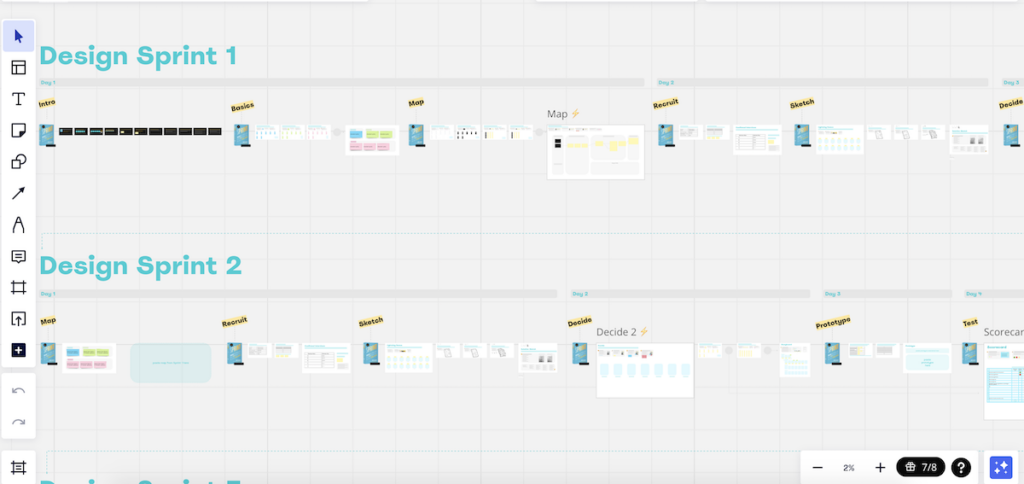Using AI to design better design sprints
Since ChatGPT (and other AI tools) exploded onto the scene, I’ve been exploring the concept of a design sprint with AI. How could tools like ChatGPT, Miro AI, or Figma’s Figjam AI contribute to a design sprint? This could range from the short 1-2 day design sprints that I enjoy designing and facilitating to the comprehensive 5-day Google Ventures design sprint created by Jake Knapp, as featured in the book “Sprint” and our preferred Miro template. I’ve been experimenting with a few options:
- AI takes charge, performing all the activities at each stage, even using synthetic users for testing.
- Humans lead the design sprint, utilizing AI tools to assist them at relevant stages and activities. For example, ChatGPT could help generate ideas or visualize the prototype. In this scenario, they would likely use the Miro Jake Knapp template, incorporating Miro AI features on the whiteboard.
- An independent AI team could participate in the design sprint, providing inspiration for the human team.
We are opting for option 2 to assist us in creating this guide on design sprints with AI—combining human and AI efforts in the writing and editing process.
Here are some insights and explorations for utilizing AI in design sprints. This is different than conducting a design sprint on the challenge of AI…which is probably the hot design sprint challenge to sprint on these days. Read on to explore with us.
Design Sprints with AI: Integrating Artificial Intelligence into Creative Processes
In the rapidly evolving world of product development and user experience design, artificial intelligence (AI) has emerged as a transformative force. The integration of AI into the design sprint methodology can enhance creativity, efficiency, and decision-making, potentially revolutionizing how we approach problem-solving in design. Here’s an exploratory guide to leveraging AI within the design sprint framework.
Introduction to AI-Powered Design Sprints
Design sprints have traditionally been human-centric, relying on the expertise and creativity of the team members to solve big problems and test new ideas in five days (or less). With AI’s entry into this domain, we can now explore various models of participation where AI either supports or leads the design sprint activities. Review the stages of a design sprint below and reflect on how AI can either help do the activities of that stage itself or help the humans do the activities of that stage better.
Stages of a Design Sprint
The Design Sprint framework is a strategic five-stage process rooted in design thinking principles, aimed at mitigating risks in the introduction of new products, services, or features. The methodology operates on a tight schedule, with each stage unfolding daily, culminating in a complete cycle over a standard workweek. The following outlines the stages, corresponding to the visualization provided:
Day 1: Map
The week kicks off with the “Map” stage on Monday. At this juncture, teams immerse themselves in the problem area, engaging in expert dialogues, pooling collective knowledge, and delineating the challenge. The objective is a united team cognition with a well-defined sprint goal.
Day 2: Sketch
Come Tuesday, the focus shifts to “Sketching.” In this creative stage, individuals independently conceptualize a broad spectrum of ideas and solutions. Drawing on the clarity achieved from mapping, this silent, introspective activity ensures unbiased ideation from each participant.
Day 3: Decide
Midweek brings the “Decide” stage, where choices converge. The collective ideas are scrutinized and deliberated upon. With structured voting methods, the group democratically identifies and selects the most compelling concepts to develop into workable hypotheses.
Day 4: Prototype
Thursday’s agenda is “Prototyping,” where ideas take tangible form. Here, the sprint pivots to crafting prototypes that are just elaborate enough to elicit genuine user reactions, yet simple enough to remain resource-efficient.
Day 5: Test
The sprint culminates on Friday with “Testing.” Real-world users interact with the prototypes, and their behaviors and feedback are meticulously noted. This stage is paramount for affirming the sprint’s hypotheses and informing subsequent strategic choices.
Each stage is thoughtfully designed to feed into the next, ensuring a seamless progression toward a refined and user-validated prototype. At the sprint’s conclusion, teams are equipped with deeper insights and a vetted prototype, charting a path forward for development. You’ve probably noticed many elements of the design sprint process that AI can help with.
Implementing AI in Design Sprints: Possible Best Practices
When integrating AI into design sprints, consider the following best practices:
Balance AI Insights with Human Intuition: Use AI as a tool to augment human decision-making, not replace it. AI can provide data-driven insights, but human intuition and experience are irreplaceable in understanding the nuances of user needs.
Ensure Data Privacy and Ethics: Be mindful of privacy and ethical considerations, especially when using AI to analyze user data or when creating synthetic users for testing.
Leverage Diverse AI Tools: Utilize a range of AI tools to benefit from different perspectives and capabilities. This could include AI for visual design, data analysis, user testing simulations, and more.
Encourage Human-AI Collaboration: Foster a collaborative environment where AI and human team members can learn from each other, leveraging the strengths of both.
Iterate on AI Integration: Treat the integration of AI into design sprints as an iterative process. Learn from each sprint and adjust the level of AI involvement as needed.
AI Assisted Design Sprint Models
This guide now delves into three models for utilizing AI in design sprints:
- AI-Driven Design Sprints
- Human-Led Sprints Augmented by AI
- Hybrid Teams with AI and Human Collaboration
Each model offers unique benefits and can be tailored to the needs of the project.
Model 1: AI-Driven Design Sprints
In an AI-driven design sprint, the entire process from mapping to testing is handled by AI systems. This includes generating ideas, creating prototypes, and even synthesizing user feedback from synthetic users. This approach might be excessively AI and not “human-centered” enough but let’s explore it. Here’s a video prototyping this approach in a short form design sprint or innovation process utilizing ChatGPT.
How might AI go about the main elements of a traditional multi-day design sprint?
Mapping with AI: An AI system can process vast amounts of data to identify patterns and insights, which can inform the mapping stage. For instance, it can analyze market trends, user behavior, and competitive strategies to define the challenge space.
Sketching Solutions: Leveraging natural language processing and machine learning, AI can generate a diverse set of solutions to the identified challenge. It can also sketch out wireframes or design concepts using advanced generative design algorithms.
Decision-Making: By simulating various scenarios and predicting outcomes, AI can help in deciding which ideas to prototype. It can assess the potential impact of each idea based on historical data and forecasted trends.
Prototyping: AI tools can rapidly construct high-fidelity prototypes using predefined design languages and libraries. This accelerates the prototyping phase and allows for more iterations within the sprint week.
Testing: Utilizing synthetic users, which are AI-generated personas, the prototype can be tested to gather initial feedback. These synthetic users can simulate a range of user interactions and provide insights into usability and experience.
Model 2: Human-Led Sprints Augmented by AI
In this model, human creativity remains at the core of the sprint, with AI serving as a powerful tool to augment each phase. The humans use the AI tools either on the virtual whiteboard or bring in results from another tool like ChatGPT. This could be the sweet spot! Here are some of the design sprint elements AI can help the human with.
Mapping with AI Assistance: AI can be used to quickly gather and organize background information, customer data, and previous research findings to assist the team in creating a comprehensive map of the problem space.
Idea Generation with ChatGPT: Tools like ChatGPT can facilitate brainstorming sessions by providing suggestions, prompting questions, and challenging assumptions, thereby enriching the pool of ideas.
AI-Enhanced Decision-Making: AI can provide data-driven insights to inform the decision-making process, such as predicting the feasibility of ideas or estimating market reception based on sentiment analysis.
Visualizing Prototypes with AI: AI can assist in visualizing ideas by generating sketches or wireframes based on textual descriptions provided by the team. This can be done through AI-powered design tools that integrate with platforms like Miro.
Testing and Iteration: AI can analyze user test data to identify patterns and insights, helping the team to iterate on the prototype more effectively.
Model 3: Hybrid Teams with AI and Human Collaboration
A hybrid team approach involves a separate AI ‘team’ that works in parallel with the human team, offering an alternative perspective. These are design sprints with AI as their own team that can be compared and contrasted with what the human team is developing. It could spark insights and be validating when done in tandem. Here are some elements that can be done in parallel by the AI team.
Parallel Mapping: While the human team maps out the problem space based on their expertise, the AI team analyzes data to present complementary insights.
Dual Sketching: The AI team generates solutions autonomously, which the human team can use as inspiration or a benchmark against their own ideas.
Cross-Referencing Decisions: The human team makes decisions informed by both their intuition and the AI’s data-driven recommendations.
Prototyping in Tandem: The human team creates a prototype informed by human-centered design principles, while the AI team creates a version based on data-driven design. Both prototypes can be compared for efficacy.
Joint Testing Efforts: The AI can simulate user tests with synthetic users, while the human team conducts tests with real users. The combined feedback provides a well-rounded perspective on the prototype’s performance.
Design Sprints with AI Conclusion
Thanks for joining us on this exploratory journey. The fusion of AI with design sprints presents an exciting frontier for innovation. Whether AI takes the lead, supports a human team, or collaborates as a parallel entity, the potential to enhance the sprint process is immense. By judiciously integrating design sprints with AI, organizations can tap into a higher level of creativity, efficiency, and user insight, ultimately driving more successful and user-centered product outcomes.