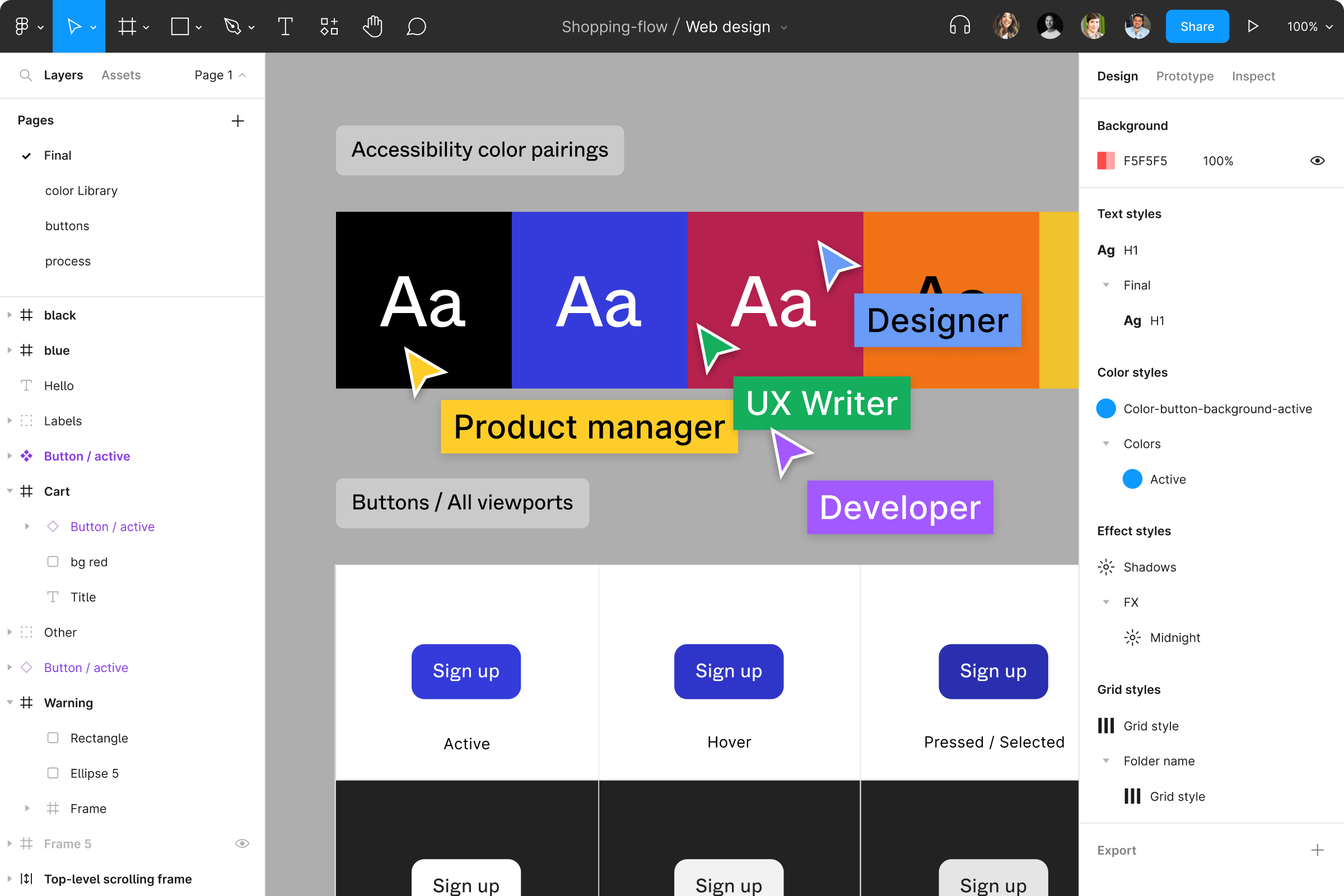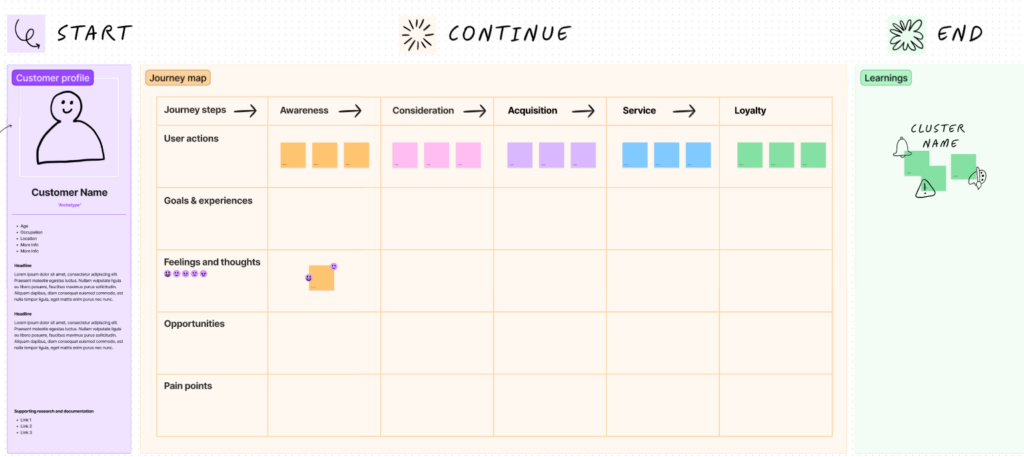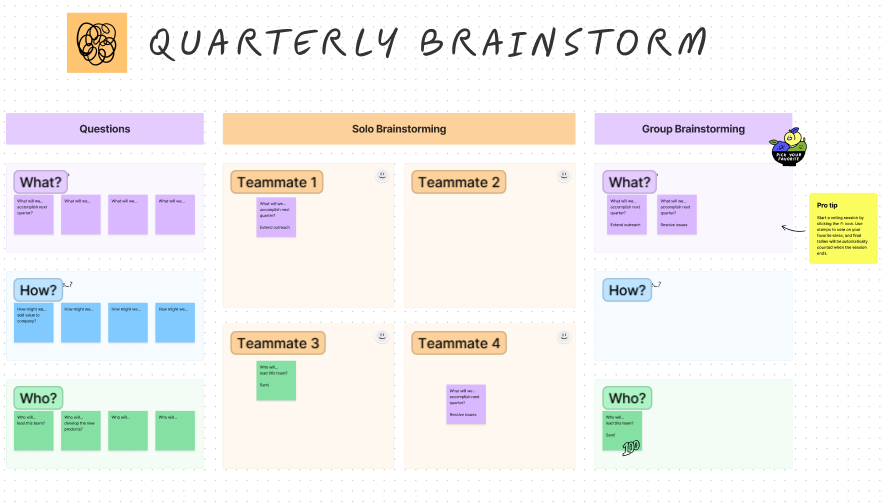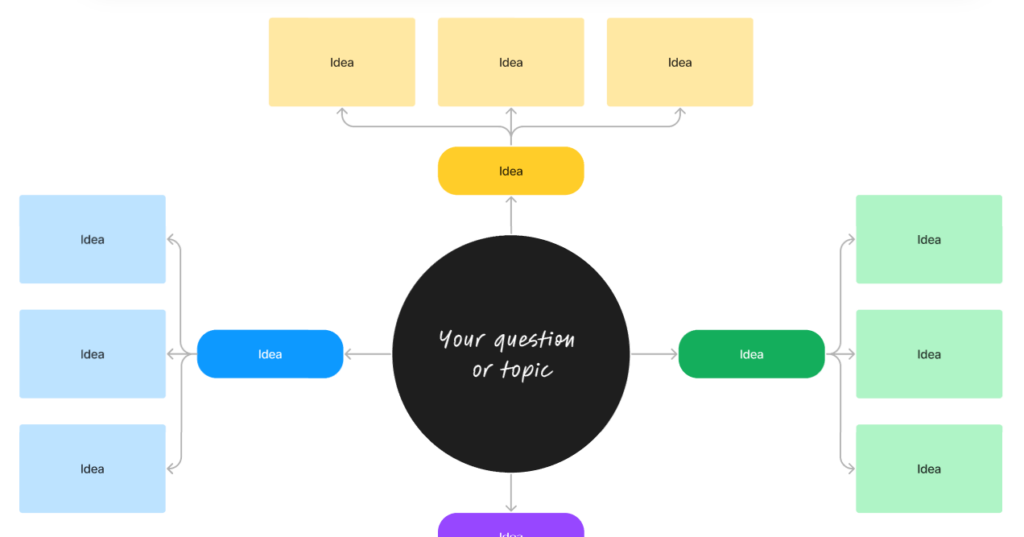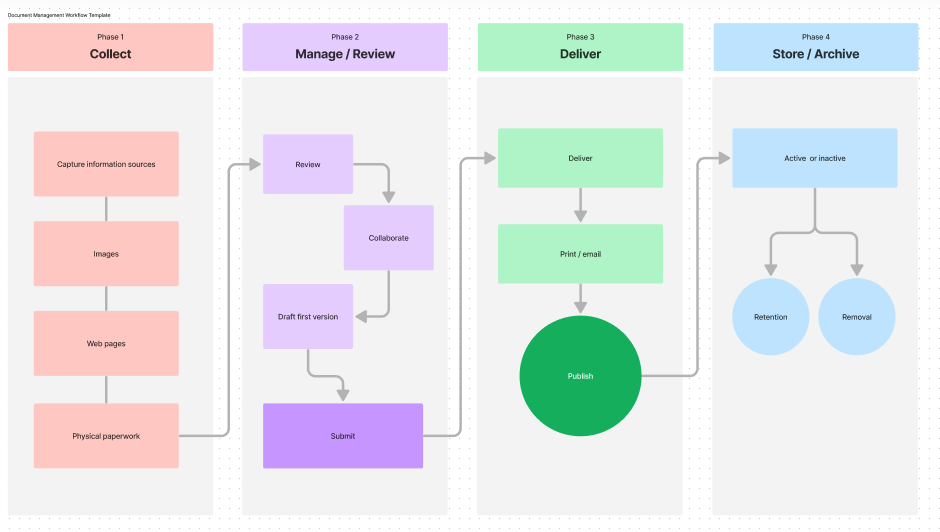Top Figma templates to try
With its versatile set of features, Figma empowers designers to create beautiful and functional designs seamlessly. One of its standout features is the availability of templates for various design tasks. In this blog post, we will explore some of the best Figma templates for collaboration, planning, and design thinking.
1. Customer Journey Mapping
Customer journey maps illustrate the customer’s experience: from initial contact with your brand or product throughout their engagement. They can show their actions, emotions, and pain points. Essentially, journey mapping helps you identify the key interactions a customer has with your brand, which can lead to insights to help you grow or improve your products and services. With this Figma template, you can:
- Capture your customer personas
- Document customer touchpoints
- Organize, test, and iterate along the different stages of the user journey
Learn more with customer journey mapping training on our blog.
2. Brainstorming
A productive brainstorming session is crucial to move forward with a new project or improve an existing one. Collaborate with the whole team by using this simple brainstorming template that can help you find that new perspective or idea. With this Figma template, you can:
- Share ideas freely
- Construct and reflect together
- Practice problem solving
3. Mind Map
Mind mapping is another brainstorming technique that can get your creative thoughts flowing! Figma offers an easy-to-use template that encourages digital collaboration and makes it easy for every member of the team to contribute to the process. With this template, you can:
- Collect ideas using stickies and shapes
- Sketch it out with the freehand tool
- React quickly with stickers and stamps
Learn more about mind mapping with this guide on how to create a mind map with AI.
4. Workflow
For teams starting a new project, utilizing a workflow template can help you plan out all the details. Stay organized and on deadline with the Figma template designed to outline the steps, resources, and roles involved in your project. With this template, you can:
- Improve efficiency by outlining clear, well-planned processes
- Reduce redundancies and repetition by getting an overview of the whole process
- Automate through fine-tuning systems and processes
Figma Templates Conclusion
Figma’s versatile array of templates simplifies the design process for a wide range of tasks. In this blog post, we’ve explored four templates useful for innovation and design thinking or your agile work in an organization. These Figma templates can help streamline your work and foster collaboration, ultimately resulting in more efficient and effective project outcomes.
To get the most out of Figma templates, make sure to explore their extensive library and choose the ones that best suit your specific needs. Experiment with different templates, customize them to your liking, and experience the convenience of a versatile design tool that has taken the creative world by storm.
Have questions? Contact Innovation Training for customized workshops, training, and events related to innovation and design thinking.