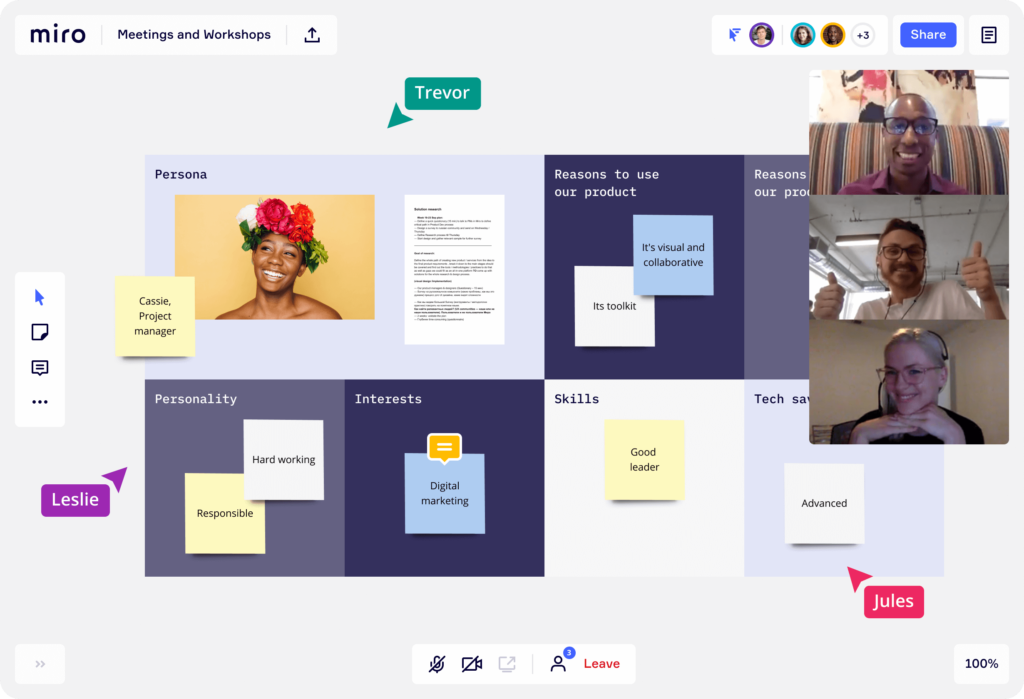Which of these virtual whiteboard and collaboration tools comes out on top? Review our analysis here.
We’ve covered a lot of digital design thinking and innovation tools on our blog, including Lucidspark and other top options Miro and Mural. These two virtual whiteboard and collaboration tools are some of the best in the industry – and today, we’re comparing them side-by-side. Hopefully, this guide can help you determine which option is better for your unique needs and team. Keep reading for more!
Intro to Miro and Mural
If you haven’t checked out our previous introductory guides to Miro and Mural, here is a brief recap of the features these two options have in common:
- Create notes and organize ideas
- Develop flowcharts, frameworks, or drawings
- Use pre-built templates to inspire creative work
- Collaborate together with teams virtually
Below, we’ll share some reasons to use either option.
Reasons to Use Miro

- Integrations: Miro integrates seamlessly with a wide range of apps, including Slack, Microsoft Teams, Adobe, Salesforce, Google Drive, and more
- Easy exporting: Quickly take your boards offline with the easy export feature
- Large groups: Works well with larger groups and collaboration sessions as well as small one
- Smoother interface: The entire experience using Miro feels less “clunky” and more intuitive
Reasons to Use Mural

- “Summon” feature: As facilitator, take control of participants by locking the screen for collaborators – they cannot add new content or stop following along with the discussion until the facilitator releases them
- Voting system: Mural’s voting (polling) system is easier to use and allows the team to quickly form a hierarchy of ideas
- Private mode: This feature allows each participant to work on the mural privately – great for retrospectives and brainstorming sessions. Once private mode ends, all content will become visible
- Celebrations: Encourage your team through “celebrations”, a way to emphasize positive moments of collaboration
Miro vs Mural: Final Verdict
Ultimately, deciding whether to use Miro vs Mural comes down to personal preferences and the goals of your collaboration project. Generally speaking, Miro may be a better option for larger, long-term projects whereas Mural can be great for one-off smaller group challenges like a live workshop.
We have plans for Miro and Mural and enjoy using both tools. In our programs, we use whichever tool our client may already be using. If they aren’t using a tool we will use Mural for people who are new to real-time whiteboards in our virtual workshops. We will use Miro for those with longer and larger ongoing projects. The main thing we focus on though is encouraging the use of a robust tool like Mural or Miro instead of the whiteboards that are built into Zoom or Teams. Many think they can just use these…there is a big difference in what you can do!
Looking for more resources and guides? Review these other relevant articles on our blog. Need more custom help? Click to see our design thinking training or innovation workshops which can be done for teams and organizations.
- Design Thinking Workshop Resources
- Top Design Thinking Software Tools
- Templates for Miro and Mural:
2023 AI Comparison
For 2023, both Mural and Miro are getting better and better. We are still a customer of active user of both tools and continue to be impressed. We asked our AI tool (ChatGPT) to compare Mural and Miro. Here was the answer:
Mural and Miro are both online collaboration tools that allow teams to work together on virtual whiteboards. Both tools offer a range of features for real-time collaboration, including the ability to add and edit text, images, shapes, and diagrams.
One key difference between the two tools is the focus of their feature sets. Mural is designed specifically for visual collaboration and brainstorming, with a wide range of templates and tools for creating and organizing ideas. Miro, on the other hand, is a more general-purpose collaboration platform that can be used for a variety of purposes, including planning, prototyping, and design.
Another difference is the pricing model. Mural offers a free version with limited features, as well as paid plans that offer additional features and support for larger teams. Miro offers a free version with limited features, as well as paid plans that offer additional features and support for larger teams, but also offers an enterprise pricing model for organizations with specific needs and requirements.
Overall, the choice between Mural and Miro will depend on the specific needs and goals of your team. If you are primarily looking for a tool to support visual collaboration and brainstorming, Mural may be a good fit. If you are looking for a more general-purpose collaboration platform that can be used for a variety of purposes, Miro may be a better option.