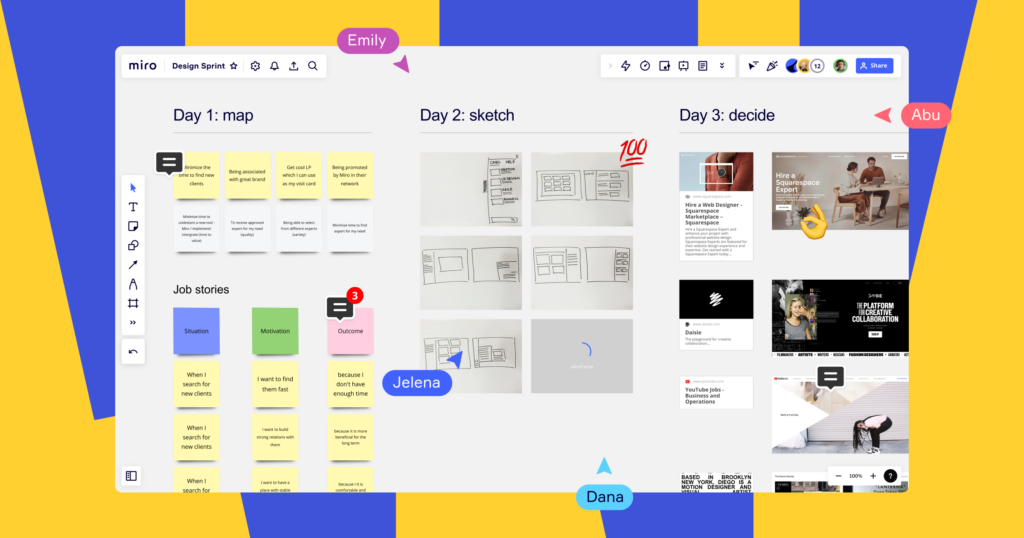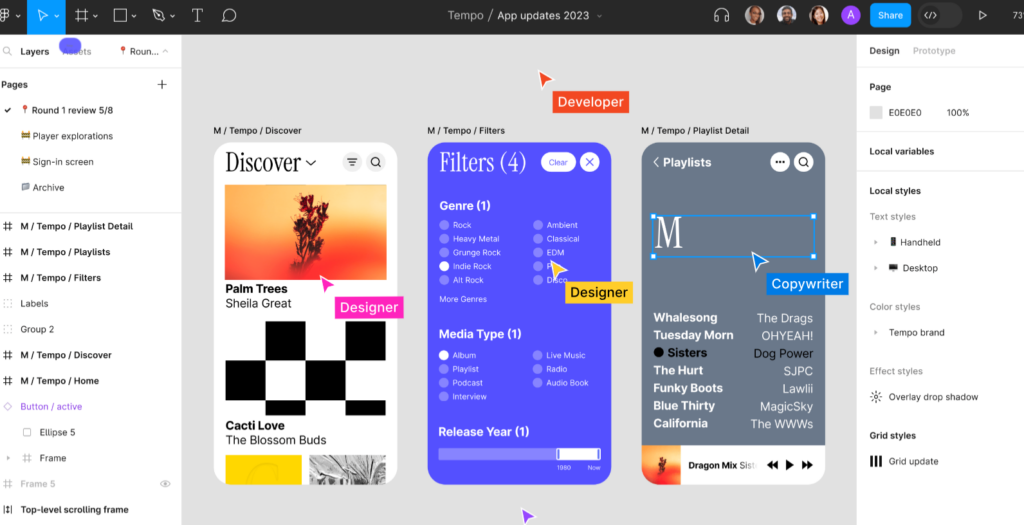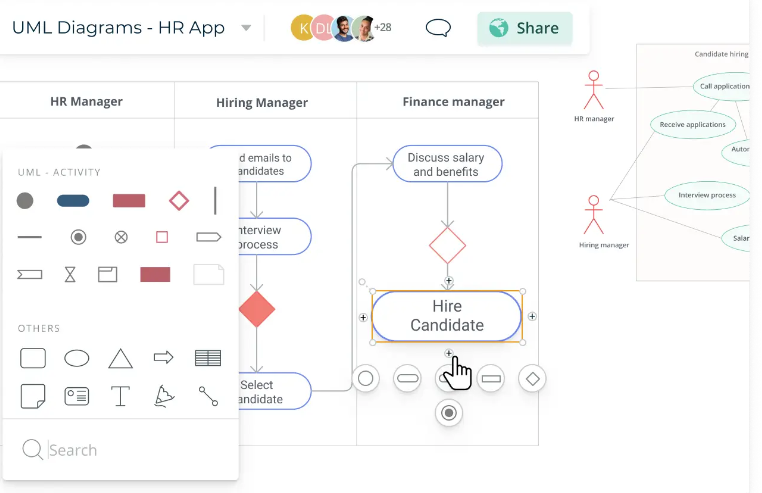Design thinking software tools and apps to evaluate to improve your design thinking practice.
Design thinking is a human-centered approach to innovation, focused on gaining empathy about customer’s problems and challenges in order to create solutions or products and services that satisfy their wants and needs. This framework or process requires different techniques and tools than your overall “business as usual” and product design efforts. To help with this approach, there are many software tools and applications that you can utilize during the design thinking process. Here are some popular software tools for design thinking that you can evaluate yourself to see if digital tools can help you.
Design Thinking Tools
- Sprintbase
- Lucidspark
- Miro
- Figma
- MURAL
- FigJam
- Creately
- Google Workspace: Docs, Sheets, & Slides
- Conceptboard
- Invision Freehand
- Stormboard
- Google Jamboard
- Batterii
- Shape
- Smaply
Keep reading to learn more about each of these software tools for design thinking. For applying the steps to design thinking using a software, you can also learn from this article: How to Run a Virtual Design Thinking Project with Remote Teams.
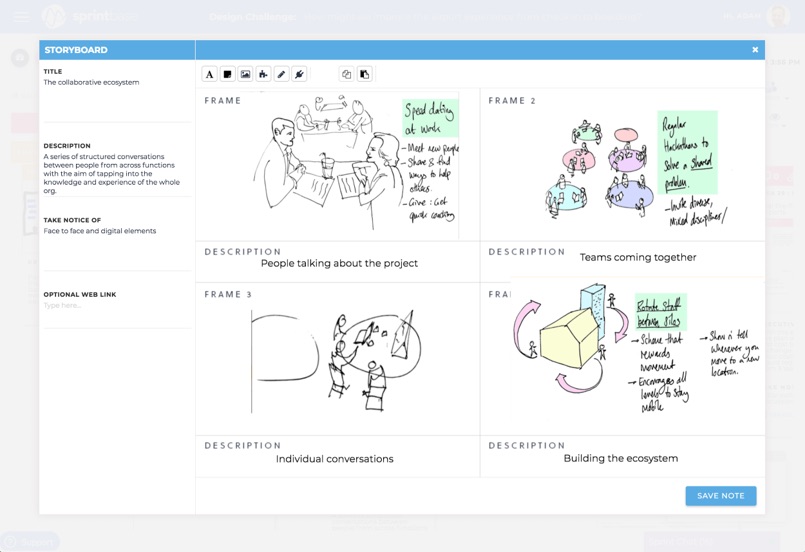
1. Sprintbase
Sprintbase is a design thinking software program that guides teams through the innovation process step-by-step. The methods and tools help teams tackle their creative problems, learn to collaborate successfully, and save time and money in the process through engaging digitally. Sprintbase was developed by expert design thinking practitioners, has been featured in Forbes, and is used by organizations like Ebay, CapGemini, Deloitte, and ABInBev. Sprintbase helps remote teams confidently apply design thinking, embed innovation skills, and get results.
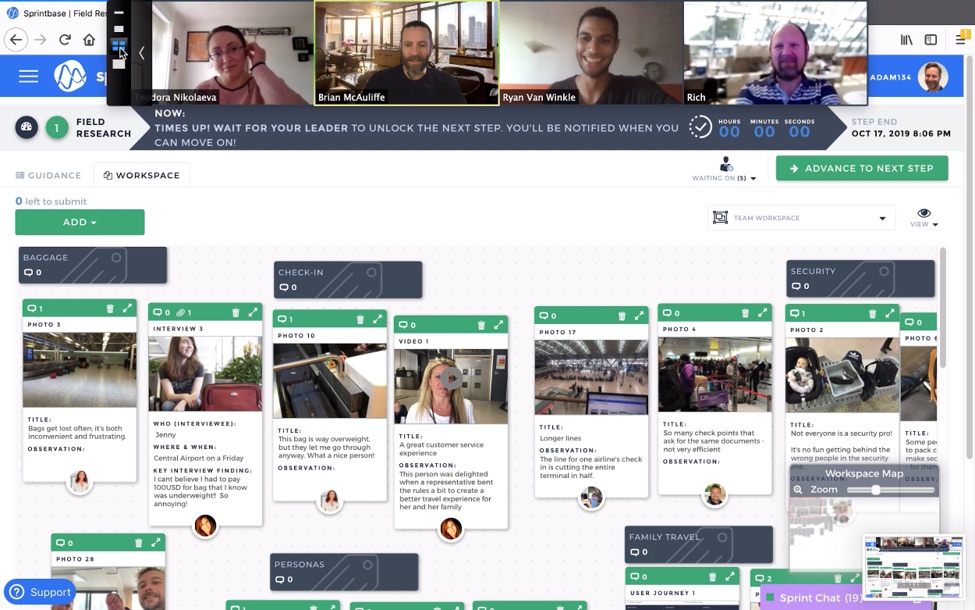
2. Lucidspark
Lucidspark is a virtual collaboration tool designed specifically for brainstorming sessions, collaborative meetings, and agile planning. With a free plan as well as many affordable options for teams, this is a great tool when working on a smaller budget. It offers an infinite canvas, breakout boards and chat rooms, voting and polls, and many other features you need when collaborating remotely.
Learn more about Lucidspark on our blog.
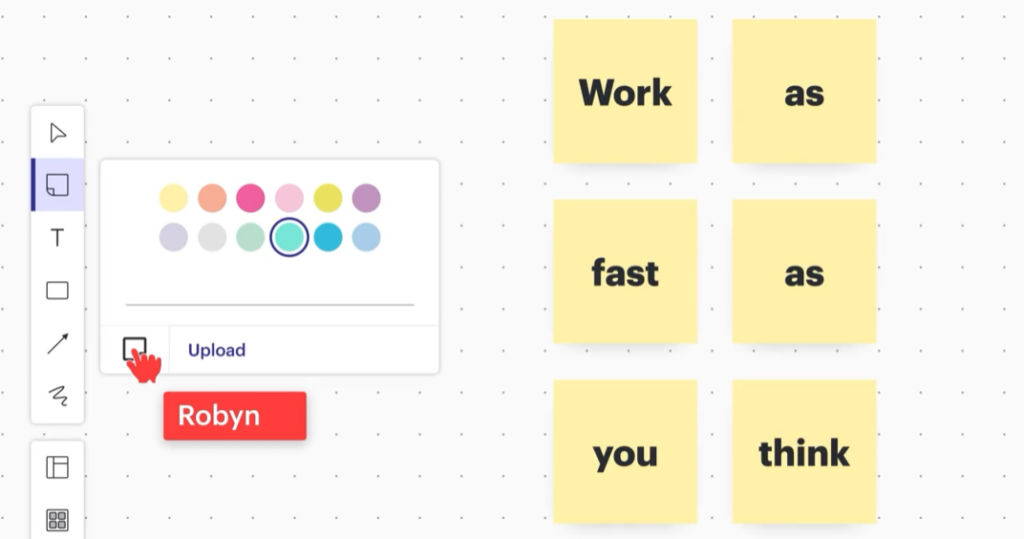
3. Miro (Realtime Board)
Miro (formerly Realtime Board) is a simple online whiteboard tool for collaboration and creation. You can brainstorm new ideas together in real time, make connections between ideas and product solutions, and more. This is a great tool for the ideation and strategic planning process. We also like the visual nature of creating maps and diagrams to bring your ideas to life in a digital space. See our post to learn more about what is Miro and how to use Miro for virtual collaboration and realtime whiteboarding.
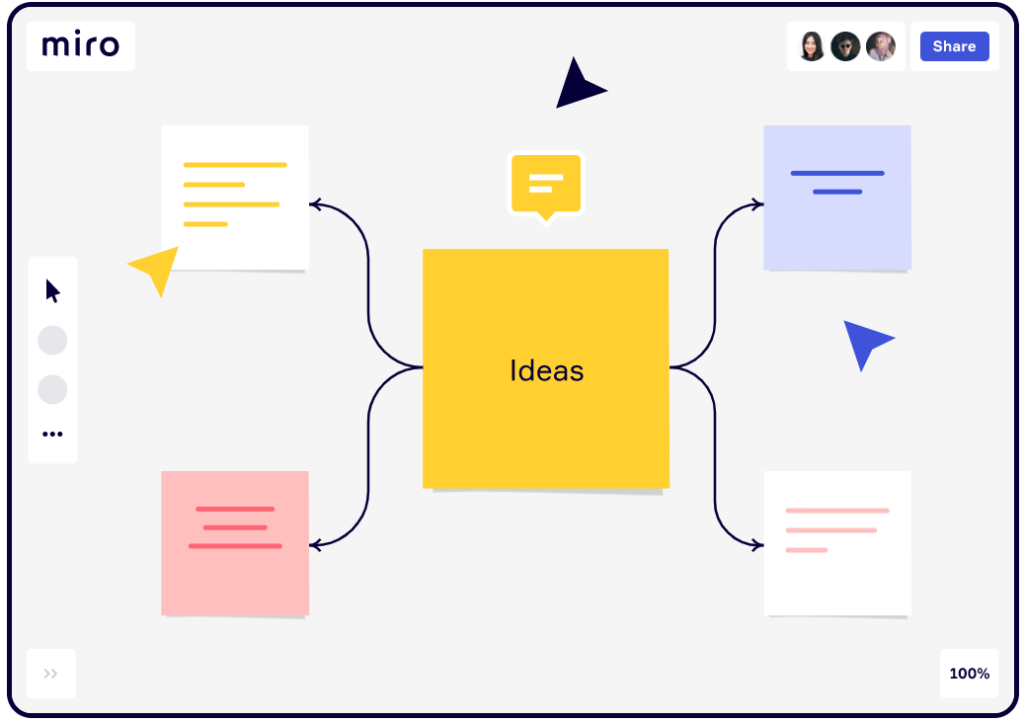
4. Figma
Figma is a collaborative design tool that operates entirely in the cloud, offering an easy way to share and work together in real time. Popular features include responsive layout, device-specific design templates, commenting, and interactive, advanced prototyping. Figma can be used for building new services, products, websites, and so much more. Learn more on their website.
5. MURAL
MURAL is a visual collaboration space for your teams to work more efficiently. The platform provides shared, digital “whiteboards” that allows you to explore challenges and organize your ideas in one place. The features and tools they offer are growing rapidly and fit with many different frameworks and design thinking stages. Mural has a number of templates that you can work from and collaborate with others on that are based on some of the most popular activities in the design thinking, agile, and innovation world. It’s a good solution for remote collaboration. See our post to learn more about what is Mural and how to use Mural for design thinking and design sprints.
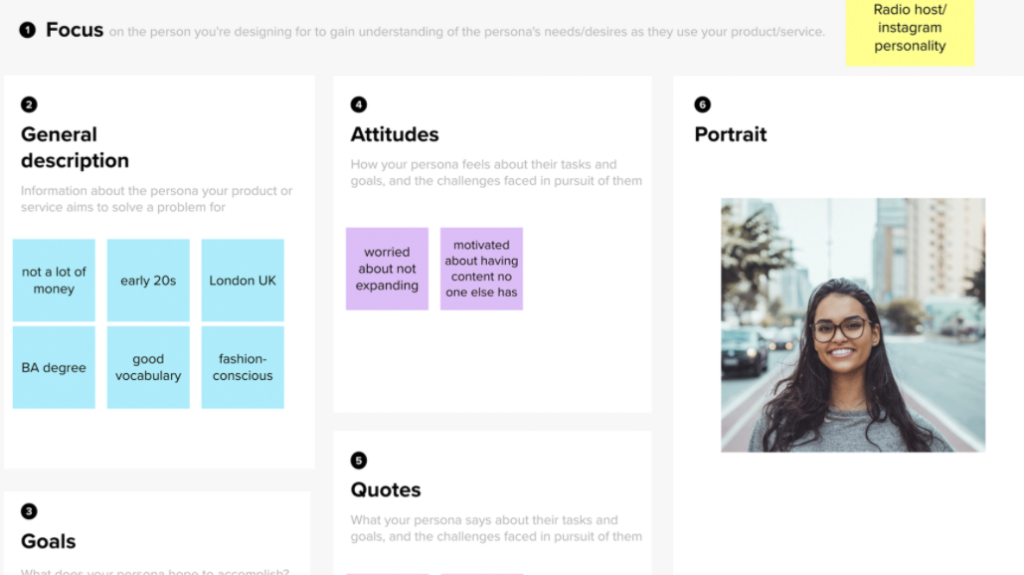
6. FigJam
FigJam by Figma is a robust whiteboard tool that allows you to use sticky notes and shapes, freehand draw, react with stickers and stamps, and copy and paste between the tool and the original Figma platform.
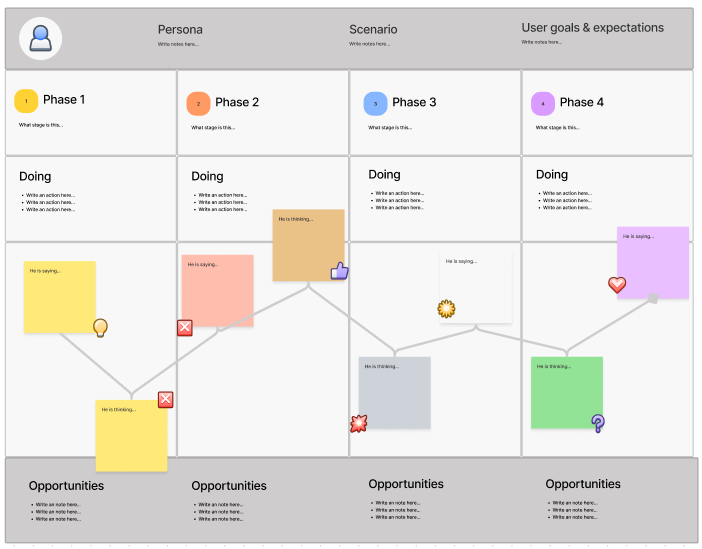
7. Creately
Creately is a diagramming tool designed for visual collaboration and useful for remote or hybrid work. Offering an extensive template library to get you started, this tool is easy to use and modify, making it perfect for teams who want to work together in real time. They also have a number of templates for popular design thinking activities teams might do.
8. Google Workspace: Docs, Sheets, & Slides
Before investing in a design thinking software solution many organizations will validate and prototype the idea with Google docs or whatever collaborative document solutions their organization provides. This is simply creating a google sheet, slide, or doc and inviting people to collaborate on it at the same time or over a longer time period. This helps people play with doing some design thinking activities remotely and collaboratively. The can be at any stage of the process such as summarizing interview findings and defining a challenge with google docs, idea generation, selection, and rating with google sheets – or even creating a concept sheet or digital prototype with a google slide. We walk through an activity you can do with Google Sheets in our design thinking facilitator training program. After they see this has promise they may select an application more specifically designed for design thinking activities.
9. Conceptboard
Conceptboard is another virtual whiteboard and collaboration software tool for innovation-focused teams. With an infinitely generating blank canvas, you can work together with your team to generate ideas, organize thoughts, and quickly and easily narrow in on your focus and plans.
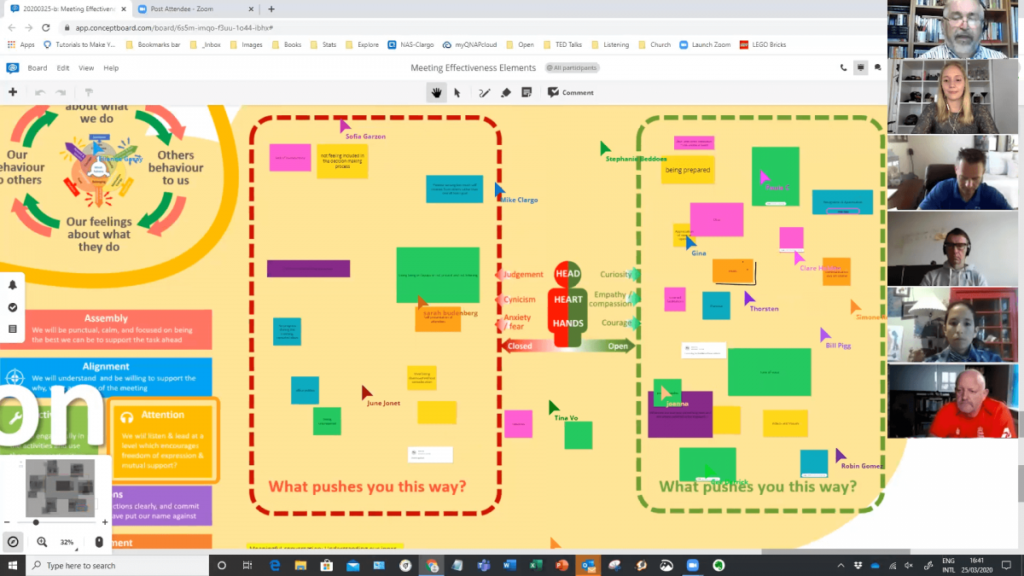
10. Invision Freehand
Freehand is a free tool from Invision that was designed as an alternative to paid options but still includes many features that innovation teams will find useful for their projects. It’s easy to use and may be a valuable resource if you are just starting out or have a smaller team to work with.
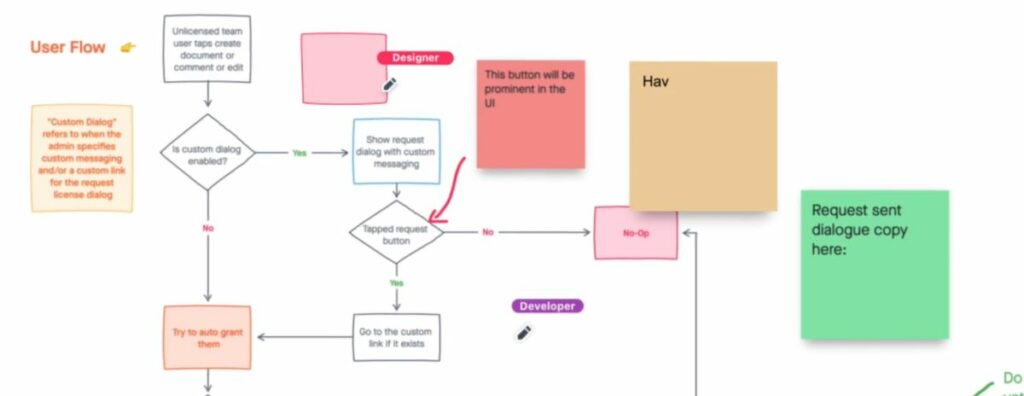
11. Stormboard
Stormboard is a shared sticky note and whiteboard software tool for innovation teams. You can generate many ideas, prioritize them, organize, and refine them within this efficient and easy to use tool.

12. Google Jamboard
Google Jamboard is a very simple online realtime whiteboarding tool that is gaining in popularity. It offers a big upgrade in features to the whiteboards you find built into your online meeting tools (like Zoom’s whiteboard feature). It doesn’t have as many features as the popular Miro and Mural whiteboards. Google Jamboard is popular with teachers and in education, as well as with facilitators leading design thinking sessions online with groups that may not be very tech savvy. Google Jamboard does include the digital sticky notes and an image search tool that make collaborative whiteboards a powerful visual tool.

13.Batterii
Batterii is a multi-platform tool in which you can gain powerful insights into your customers. The software allows you to collect consumer insight research from anywhere on the web. You can keep everything together in one place, and manage your team’s efforts easily with the tool.
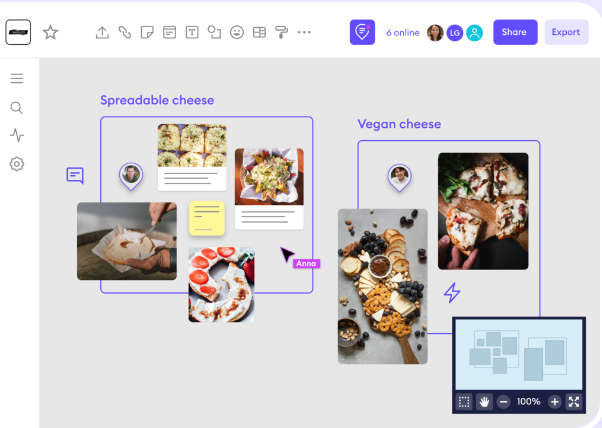
14. Shape (by IDEO)
Shape was an interesting software tool from design thinking influencers IDEO. We are not exactly sure about the current state and if it is available to new users. Try Sprintbase as the best alternative focused on guiding teams through design thinking projects. For those that still have access to it – Shape is a visual, collaborative space to build, test, and refine your ideas. Shape allows you to do many of the key activities of design thinking online.
- Gather inspiration and ideas.
- Engage and guide teams through proven processes.
- Activate communities and teams around shared strategic challenges.
- Quickly and flexibly gather customer feedback.
- Build and share a knowledge base.
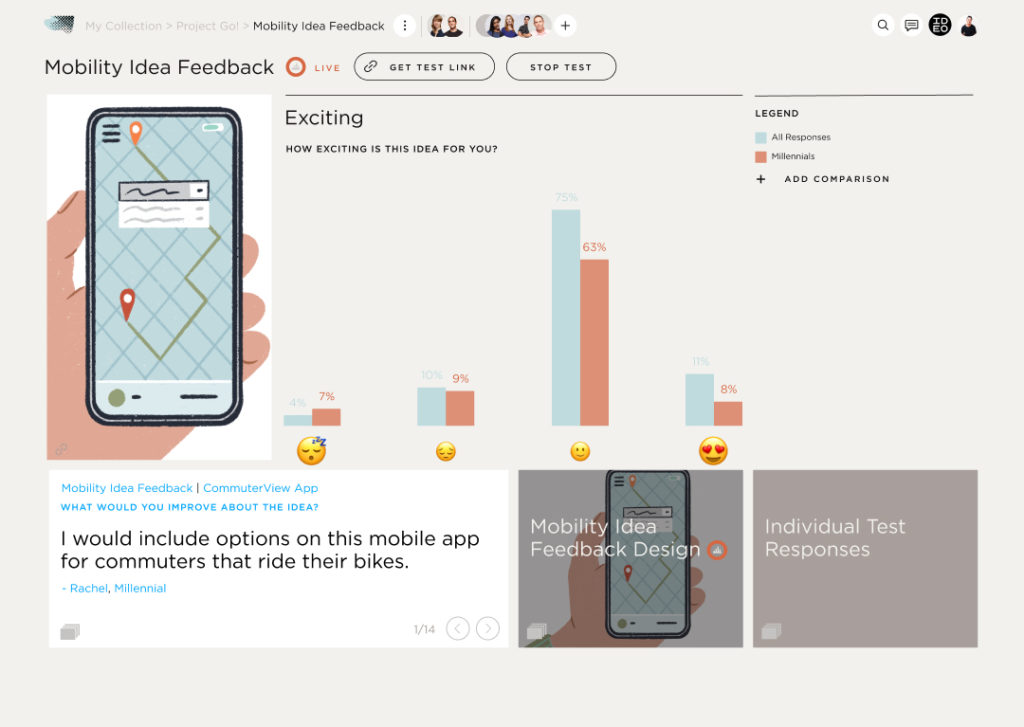
15. Smaply
Smaply provides several unique editors that relate to design thinking processes. The first is a persona editor tool that allows you to create custom user personas based on your customers. The software also has a journey map editor and a stakeholder map designer so that you can collaborate with your team and design strategically from the very beginning of the process.
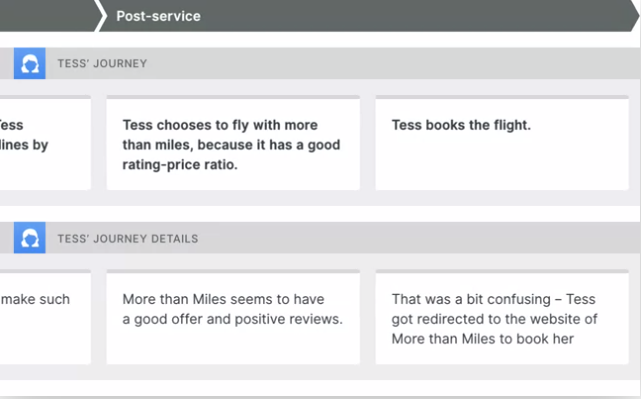
Design Thinking Tools, Software, and Apps
Would you like to learn more about design thinking software or get a demo of how you might run a design thinking project online or remotely? Just contact us to let us know what you are looking for and we may be able to help.
Also view our post on top virtual whiteboard tools for online collaboration to learn more about many of these tools.
ALSO – Design Sprints are a popular approach for many interested in design thinking. Some of these digital tools may be able to help with that. You can train yourself on Google Venture’s Design Sprint, designed to move a team through the creation and validation process in just five days. View 7 ways design sprints can help support innovation at your organization as well to learn why.