Unlocking engagement: How Slido transforms innovative workshops and keynotes
In the dynamic world of keynotes, presentations, and innovative workshops, engaging your audience and fostering interactive participation are key to driving meaningful outcomes. Slido is a versatile tool that can help you achieve this by facilitating live polls, collecting questions, gathering ideas, and conducting open-ended surveys. This guide will walk you through the essential features of Slido and provide tips on how to integrate it effectively into your workshops.
What is Slido?
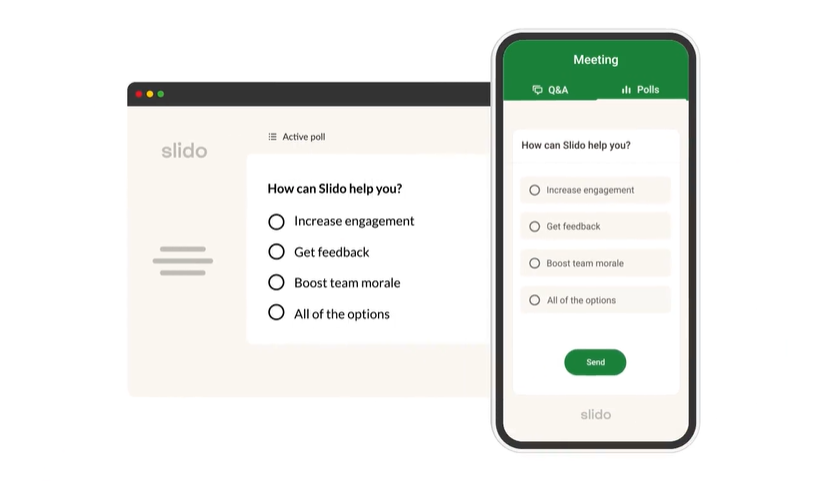
Slido is an interactive platform designed to enhance audience engagement during live events, workshops, and meetings. It allows participants to contribute to discussions through polls, Q&A sessions, and surveys using their mobile devices or laptops. The results are displayed in real-time, creating a dynamic environment where participants can see the impact of their input immediately.
Key Features of Slido for Workshops
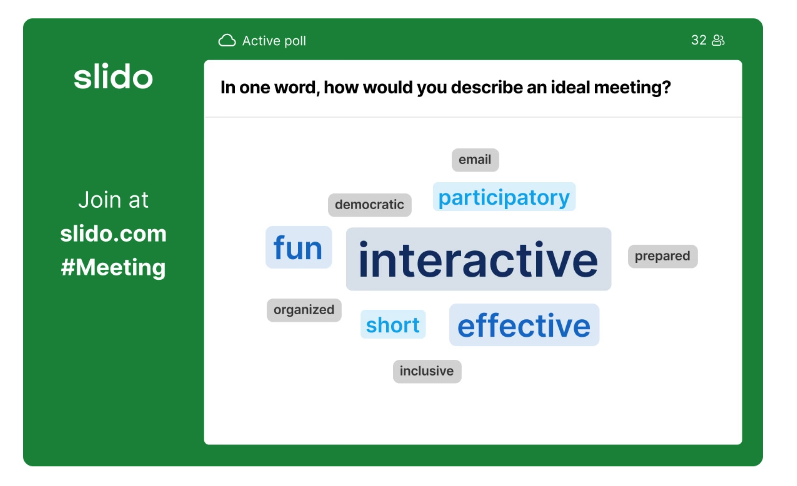
Slido offers tools designed to boost participation, gather insights, and foster collaboration. In this section, we’ll explore the key features that make Slido an invaluable asset for any workshop facilitator looking to enhance their sessions and drive meaningful outcomes. Whether you’re aiming to streamline feedback collection or spark lively discussions, understanding these features will help you leverage Slido to its fullest potential.
- Live Polling: Create instant polls to gauge audience opinions, test knowledge, or make decisions. Poll results are visualized live, encouraging participants to engage more actively.
- Q&A Sessions: Collect questions from your audience and allow them to upvote the ones they find most relevant. This ensures that the most pressing questions are addressed first, making Q&A sessions more effective.
- Idea Gathering: Use open-text polls to gather ideas from your audience. This feature is particularly useful for brainstorming sessions, where participants can contribute their thoughts and see what others are suggesting.
- Surveys: Conduct surveys to collect detailed feedback or conduct pre- and post-event evaluations. Surveys can be timed to run throughout the workshop or at specific intervals.
- Word Clouds: Create visual representations of participant input in real-time. Word clouds can be a fun and engaging way to visualize responses to open-ended questions.
- Quizzes: Engage participants with quizzes to reinforce learning or make your sessions more interactive. This feature is especially useful in training workshops where you want to assess the knowledge retention of your participants.
How to Set Up Slido for Your Workshop
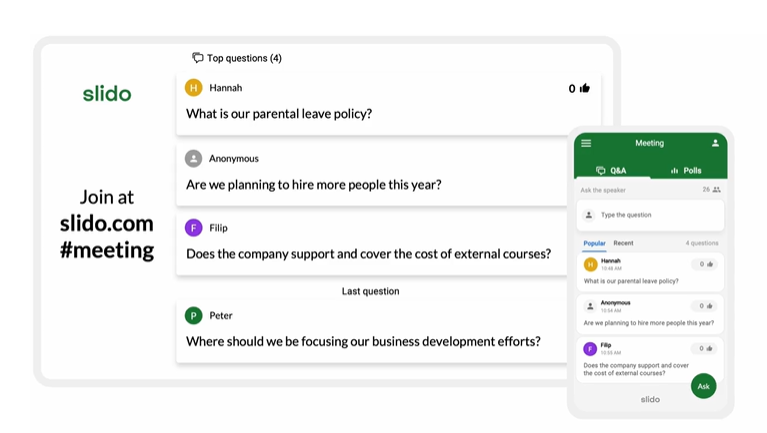
Getting started with Slido is straightforward, but setting it up effectively can make a big difference in your workshop’s success. This section will guide you through the essential steps to configure Slido for your session.
- Create an Account: Sign up for a Slido account at slido.com. You can start with a free plan, which offers basic functionality, or choose a paid plan for more advanced features.
- Set Up Your Event: Once logged in, create a new event. This could be the title of your workshop or a specific session you are running. Slido will generate a unique event code that participants will use to join.
- Customize Your Event: Tailor your Slido event to fit your workshop needs. Add various types of polls, set up Q&A sessions, and prepare any quizzes or surveys you want to include. Slido provides a straightforward interface to make this process intuitive.
- Share with Participants: Share the event code or link with your participants before or during the workshop. They can join by entering the code on the Slido website or by scanning a QR code if you choose to provide one.
- Integrate Slido into Your Workshop Flow: Decide how Slido will fit into your agenda. Will you start with a poll to gauge participant expectations? Or perhaps end with a survey to collect feedback? Plan the timing of each interaction to keep the workshop engaging and focused.
Best Practices for Using Slido in Innovation Workshops
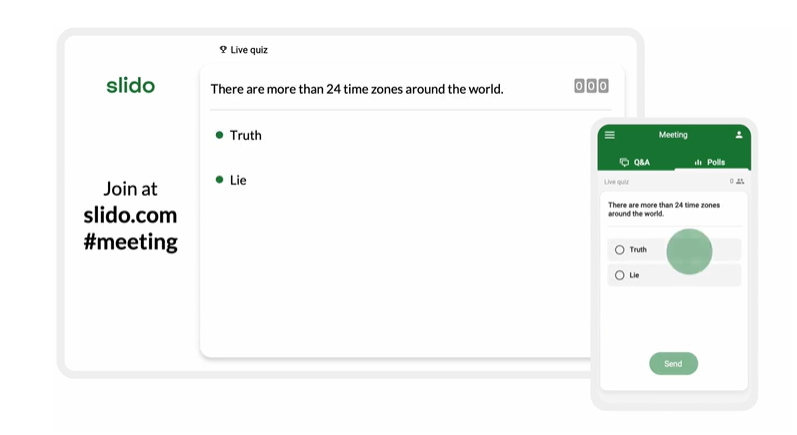
These practical tips and strategies will help you make the most of Slido’s features, from crafting effective questions to encouraging active participation. By adhering to these best practices, you’ll create a more interactive and productive workshop environment, enabling your team to brainstorm, collaborate, and innovate with greater efficiency and enthusiasm.
- Engage Early: Start your workshop with a poll or a word cloud to immediately engage participants. This helps break the ice and sets the tone for interactive participation.
- Keep It Relevant: Make sure your polls and questions are directly related to the workshop content. This keeps participants focused and ensures that the data you collect is valuable.
- Encourage Participation: Use Slido’s anonymity feature to make participants feel more comfortable sharing their thoughts and questions. Highlight this at the beginning of your session to maximize engagement.
- Use Real-Time Feedback: Display poll results and Q&A responses live to create a feedback loop. This not only validates participant contributions but also helps you adapt your workshop based on their feedback.
- Review and Reflect: After the workshop, review the data collected via Slido. This can provide insights into participant engagement, areas of interest, and opportunities for future workshops.
Conclusion
Integrating Slido into your innovation workshops can significantly enhance engagement, participation, and the overall effectiveness of your sessions. By leveraging its features thoughtfully, you can create a more interactive and responsive environment that fosters innovation and learning. Whether you are conducting a design thinking workshop, leadership training, or any form of creative session, Slido is a powerful tool to have in your arsenal.
For more tips on conducting effective workshops and fostering a culture of innovation, explore these other resources on our blog:
